
How to Use Customer Feedback for Conversion Rate Optimisation?
Effective conversion rate optimisation (CRO) is key to driving more sales and improving the overall performance of your e-commerce store. While there are many strategies to achieve better conversions, using customer feedback is often overlooked. Customer insights provide actionable data that can help you better understand user behaviors, expectations, and pain points. By leveraging feedback, you can effectively fine-tune your website to ensure higher engagement and increase conversion rates.
In this article, we’ll explore how to use customer feedback as a powerful tool for ecommerce conversion rate optimization, covering practical steps and tips to help you optimize for conversions and improve performance.
The Role of Customer Feedback in Conversion Rate Optimisation
Customer feedback is invaluable in understanding what works and what doesn’t for your e-commerce business. Whether it’s through surveys, reviews, or session recordings, gathering direct insights from users can reveal friction points in your funnel that negatively impact your ecommerce conversion rate optimization.
Key Areas Where Customer Feedback Can Influence Conversion Rate Optimisation:
- User Experience (UX) Design: Customers are often vocal about issues with the usability of a site, whether it’s slow load times, confusing navigation, or complicated checkout processes. These insights can be directly used for conversion rate optimisation by addressing and fixing the issues to create a smoother customer journey.
- Product Descriptions and Information: Customers may leave feedback on what they expect in terms of product descriptions, images, and details. Missing or incomplete information can lead to lost conversions. Feedback on these areas provides a roadmap to improve conversion optimisation by aligning product descriptions with customer needs.
- Pricing and Shipping: Concerns about pricing, hidden costs, or slow shipping often show up in feedback. If customers are abandoning carts due to perceived high costs, understanding this can lead to pricing adjustments that increase conversion rates.
- Trust and Security Concerns: Many users abandon websites due to trust issues. Customer feedback that touches on these concerns—such as doubts about security during checkout—can guide conversion rate optimization strategies. Displaying trust badges, secure payment options, and clearly outlining your return policy can help mitigate these concerns.
How to Collect and Analyze Customer Feedback for Conversion Rate Optimisation?
To fully leverage customer feedback for ecommerce conversion optimization, it’s essential to know how to collect and analyze the data effectively.
1. Surveys and Questionnaires
Surveys are a direct and structured way to gather feedback. Tools like Google Forms, Typeform, and even on-site survey pop-ups can help you ask specific questions about the customer’s shopping experience.
By strategically placing surveys during key stages of the user journey (post-purchase or during checkout abandonment), you can gather valuable insights to improve conversion rates.
2. On-Site Feedback Tools
On-site feedback widgets, such as those provided by Hotjar, allow users to leave feedback as they browse your site. These tools can give you real-time insights into usability issues that may be impacting your shopify conversion rate optimization efforts.
For instance, if users repeatedly complain about a slow-loading product page or difficulty navigating your categories, you can immediately address these issues to increase conversion rates.
3. Session Recordings and Heatmaps
Tools like Hotjar’s Session Recordings allow you to observe user behavior on your site. Session recordings can show where users get stuck or abandon the page, offering insights into roadblocks in your ecommerce conversion rate optimization strategy.
Heatmaps highlight the most-clicked areas of your website, helping you understand what is drawing attention and what’s being ignored. With this data, you can make adjustments to improve shopify conversion optimization.
4. Customer Reviews and Ratings
Customer reviews not only build trust but also offer direct insights into what users like or dislike about your product or service. Analyzing this feedback can help you adjust your offerings to better align with customer expectations, which in turn can optimize for conversions.
By integrating reviews on key product pages, you not only address customer concerns but also provide social proof that encourages future buyers to convert.
5. Post-Purchase Follow-ups
Following up with customers after their purchase via email is another way to gather feedback. Ask them about their overall experience, how easy it was to navigate your site, or if there was any part of the process that frustrated them. These insights can be directly applied to improve conversion rates for future customers.
Implementing Feedback for Conversion Rate Optimization
Once you’ve collected the feedback, the next step is to use it effectively. Here’s how you can integrate customer feedback into your ecommerce conversion optimization strategy:
1. Improve Website Navigation and User Flow
Feedback about difficulties in finding products or completing transactions is a direct indicator of areas that need improvement. If customers mention getting lost or confused by your navigation menus, consider simplifying your layout or offering clearer categories.
This step is essential for shopify conversion rate optimization, where seamless navigation can significantly increase conversions.
2. Optimize Checkout Flow
The checkout process is often a significant pain point in the user experience. Feedback about cart abandonment, confusing payment options, or unexpected fees can help you streamline the checkout process for an optimized checkout experience.
Focus on simplifying your checkout by offering guest checkout, reducing form fields, and ensuring that your shopify conversion optimization process includes features like auto-fill and multiple payment options.
3. Address Pricing and Shipping Concerns
Many customers abandon their carts due to unclear pricing or unexpected shipping costs. By addressing feedback about these concerns—such as by offering free shipping or transparent pricing—you can improve conversion rates and create a smoother shopping experience.
4. Test and Iterate
Feedback-based changes should be tested regularly to measure their impact. A/B testing is a great way to implement changes and see which version performs better. You can use tools like OptinMonster to test different versions of your landing pages or promotional pop-ups, ensuring that the changes positively affect your shopify conversion rate optimization.
Benefits of Using Customer Feedback in CRO
- Personalized Shopping Experience: By using feedback, you can tailor the user experience to meet customer expectations. This personalization can increase the conversion rate and customer satisfaction simultaneously.
- Building Trust: Addressing user concerns based on feedback builds trust and loyalty. When customers see that their opinions are valued, they are more likely to return and purchase again, contributing to higher conversion rates.
- Data-Driven Decision Making: Relying on feedback allows you to base your conversion rate optimisation efforts on real user data rather than guesswork. This leads to more effective changes and better long-term results.
Why Hotjar and OptinMonster are Essential for Your CRO Efforts?
Both Hotjar and OptinMonster offer valuable tools for optimizing your site based on customer feedback.
- Hotjar: With its Session Recordings and heatmaps, Hotjar allows you to see where users are encountering issues in real-time, offering direct insights to improve your ecommerce conversion optimization efforts.
- OptinMonster: As a lead generation and conversion tool, OptinMonster lets you create pop-ups and lead capture forms that are personalized based on user behavior. You can also A/B test different pop-ups to see which versions lead to better conversion rates.
RECENT POSTS
Shop Store Themes for Shopify

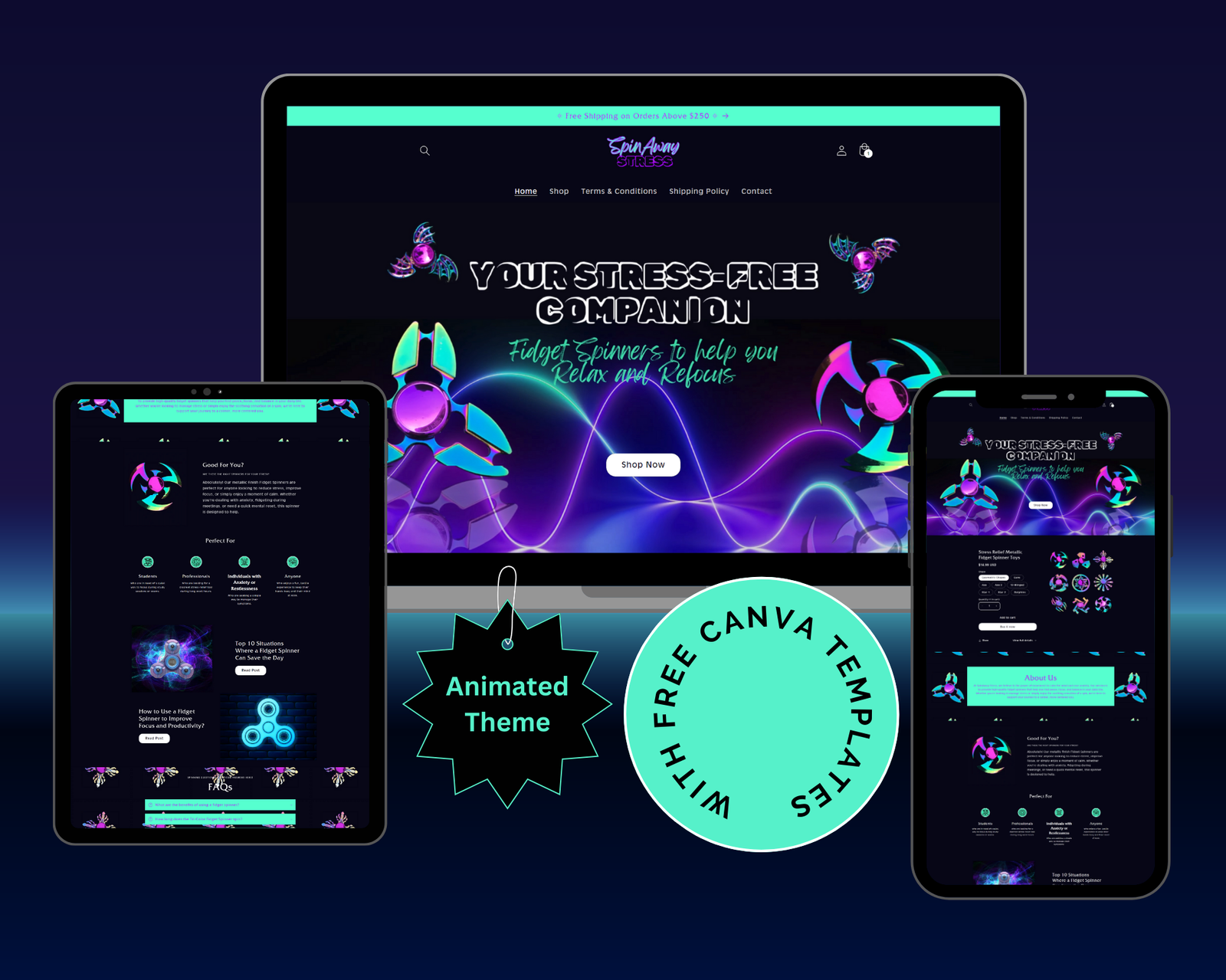


Explore Resource Library
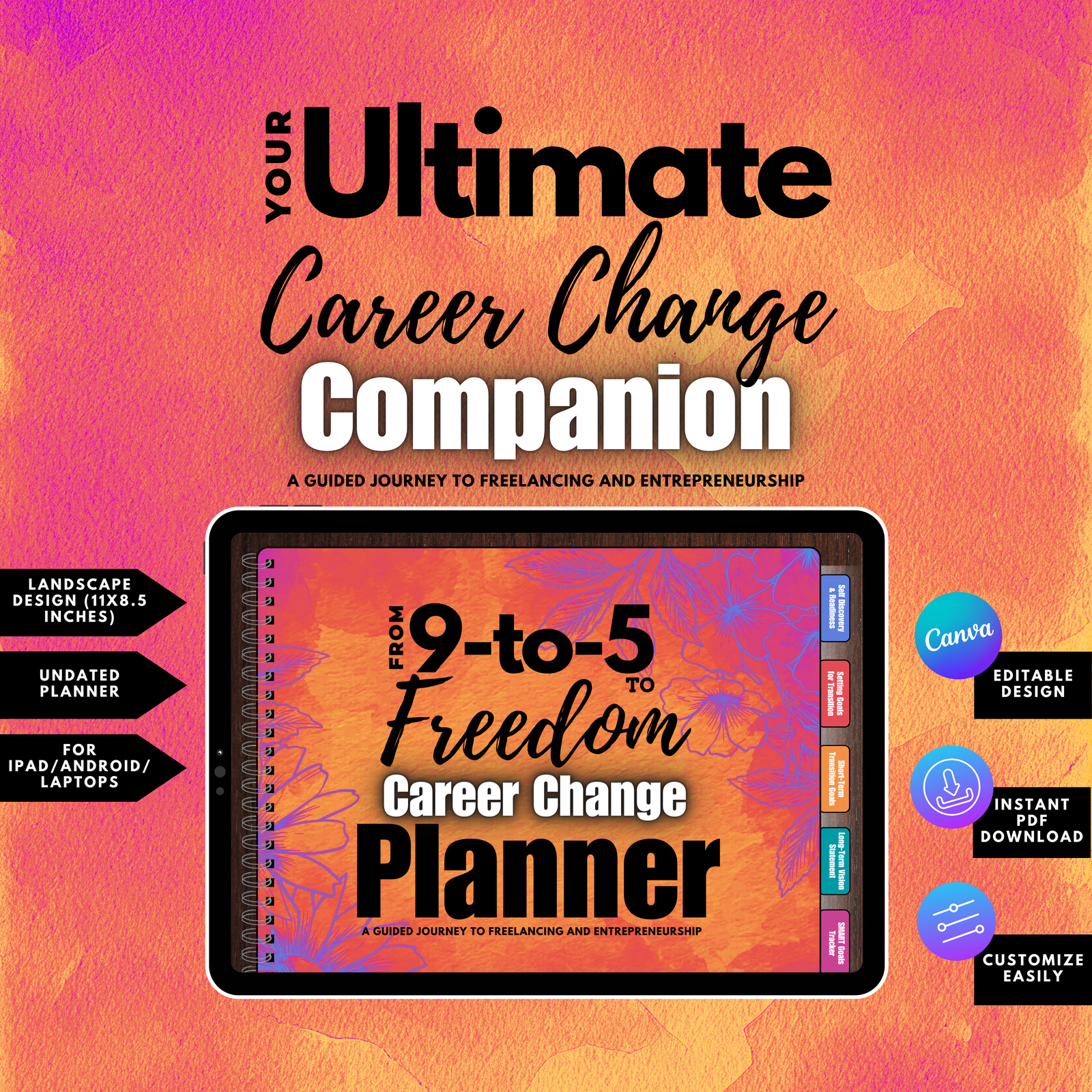
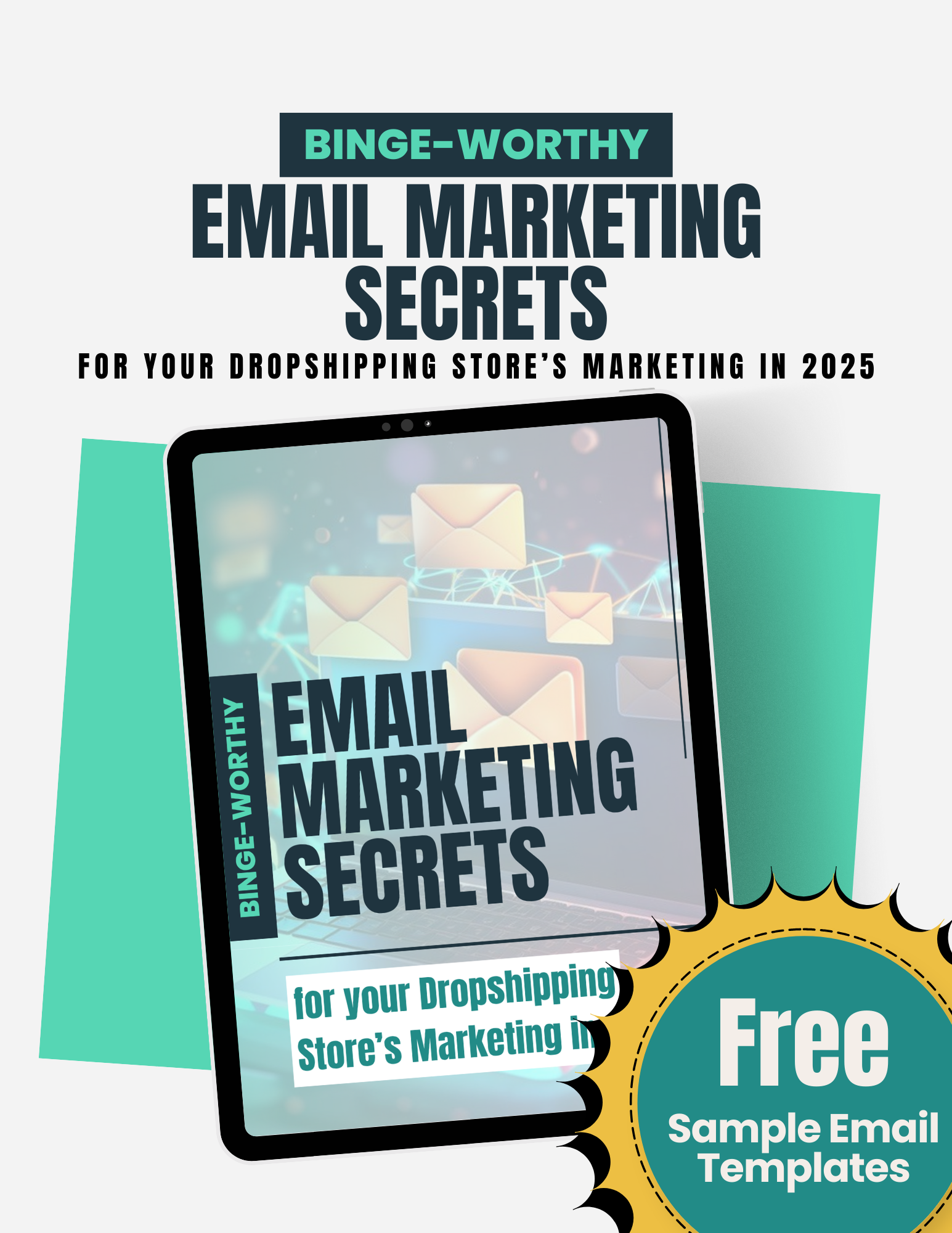



Stalk us on social Media
Key Takeaways
- Conversion rate optimisation should be driven by customer feedback to ensure you’re addressing actual user pain points and needs.
- Collect feedback through surveys, on-site feedback tools, and Hotjar’s Session Recordings for valuable insights into improving your ecommerce conversion rate optimization.
- Focus on improving key areas like website navigation, checkout flow, and transparency in pricing to effectively increase conversion rates.
- Implement and test changes using tools like OptinMonster and Hotjar to continuously optimize your site for better performance.
By leveraging customer feedback and using the right tools, you can significantly increase conversions and create a more user-friendly experience for your e-commerce store.


