How to Simplify Ecommerce Navigation for a More Seamless Shopping Experience?
A smooth and intuitive navigation system is the backbone of any successful e-commerce website. The ability to help customers easily find what they’re looking for is critical to providing a seamless shopping experience. Without proper ecommerce navigation, even the best products can go unnoticed, leading to frustrated visitors and abandoned carts.
In this article, we’ll discuss how to simplify ecommerce navigation to create a seamless online shopping experience, with practical strategies you can implement on your Shopify store to boost conversions and improve overall user satisfaction.
Why Simplifying Ecommerce Navigation is Crucial
A cluttered and confusing navigation system can be a major turn-off for potential buyers. Ecommerce navigation best practices aim to create a structure where users can quickly and efficiently find the products they are searching for. This leads to a seamless shopping experience, which ultimately results in higher customer satisfaction and improved sales.
One way to achieve this is through the best navigation for e-commerce, which ensures that key categories and products are easy to locate, and pathways are streamlined. Simplified ecommerce navigation enhances the customer journey and increases the chances of a successful transaction.
Key Strategies to Simplify Ecommerce Navigation
1. Utilize a Shopify Mega Menu
A mega menu Shopify allows you to organize large amounts of product categories in a structured and visually appealing way. It’s ideal for stores with extensive product ranges, as it eliminates the need for users to scroll through endless lists or click through multiple submenus.
When using a shopify mega menu, group similar categories together and use concise labeling to prevent overwhelming customers with too many choices. This type of ecommerce navigation bar offers a broader overview of your store’s offerings, making it easy for customers to find what they need.
2. Optimize Your Shopify Navigation Menu
The shopify navigation menu should be minimal, intuitive, and strategically placed. Keep your main categories simple and easy to access. Avoid excessive dropdowns, and ensure that your menu structure is logical and straightforward. A clean menu shopify layout prevents confusion, allowing customers to browse effortlessly.
3. Implement a Shopify Side Menu for Mobile Users
Mobile traffic is a significant source of e-commerce sales, so optimizing your ecommerce site navigation for smaller screens is essential. A shopify side menu provides a compact and user-friendly way to offer navigation options without cluttering the page. Make sure this menu is easy to open and close, with large touch targets to accommodate mobile users.
4. Follow Ecommerce Navigation Best Practices
Adhering to ecommerce navigation best practices ensures that your site remains easy to use and accessible. Some key principles include:
- Consistency: Keep navigation elements consistent across your site to avoid confusion.
- Prioritize Search: Make your search bar highly visible to allow users to quickly locate products.
- Use Clear Labels: Avoid jargon or vague terms. Label categories and products in a way that makes sense to the average shopper.
The best ecommerce navigation is clean, user-friendly, and efficient. It guides visitors naturally through the site and towards the products they want.
How Simplified Ecommerce Navigation Enhances the Shopping Experience?
When you simplify ecommerce navigation, you create an easy-to-navigate interface that reduces friction in the buying process. A streamlined ecommerce navigation bar helps customers stay focused on making a purchase rather than getting lost in endless clicks and irrelevant pages. This simplicity builds confidence in your website, making users more likely to complete a transaction.
A well-organized ecommerce website navigation leads to faster product discovery, fewer abandoned carts, and higher conversion rates. It’s the backbone of a seamless online shopping experience that leaves a lasting positive impression on visitors.
RECENT POSTS
Shop Store Themes for Shopify

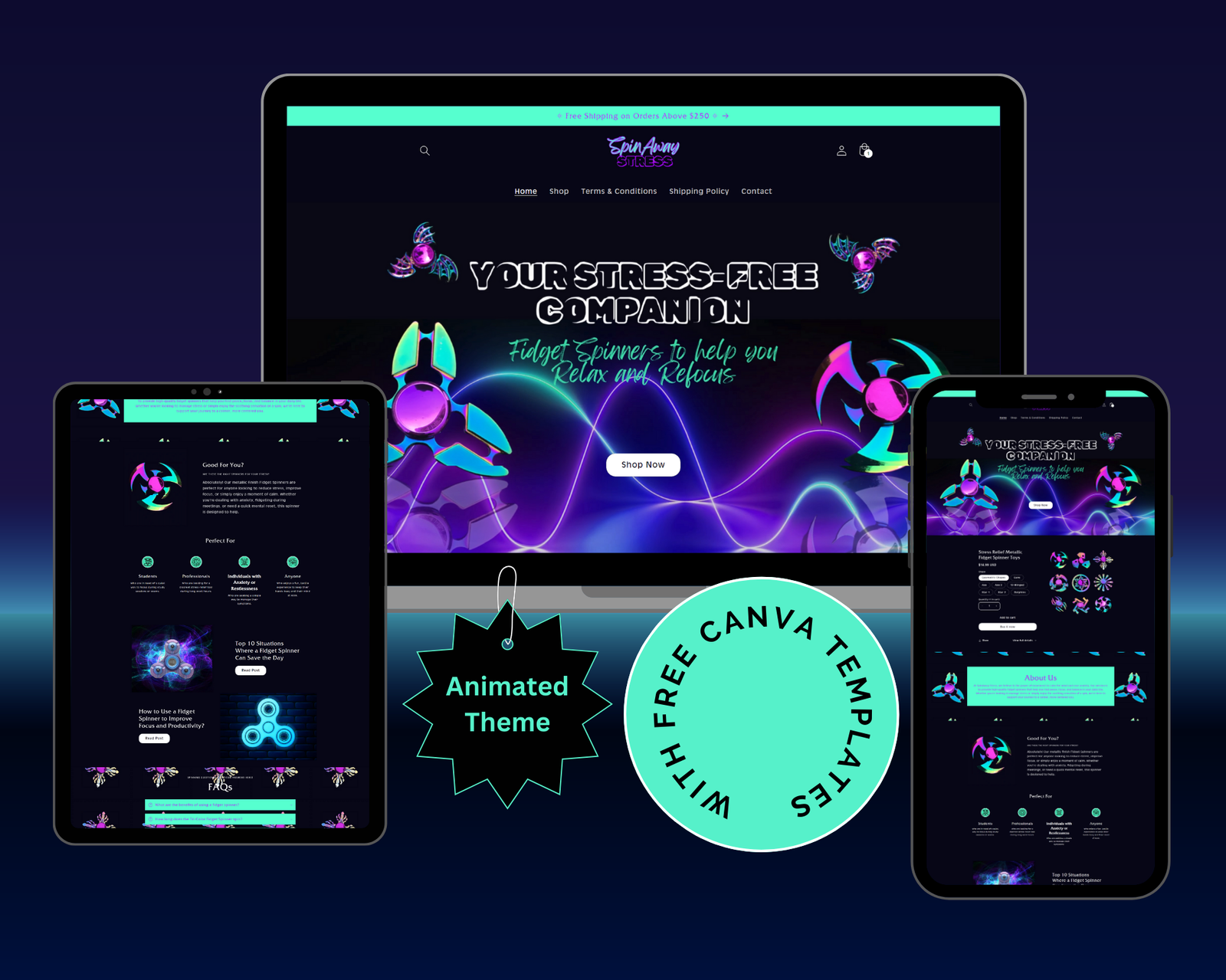


Explore Resource Library
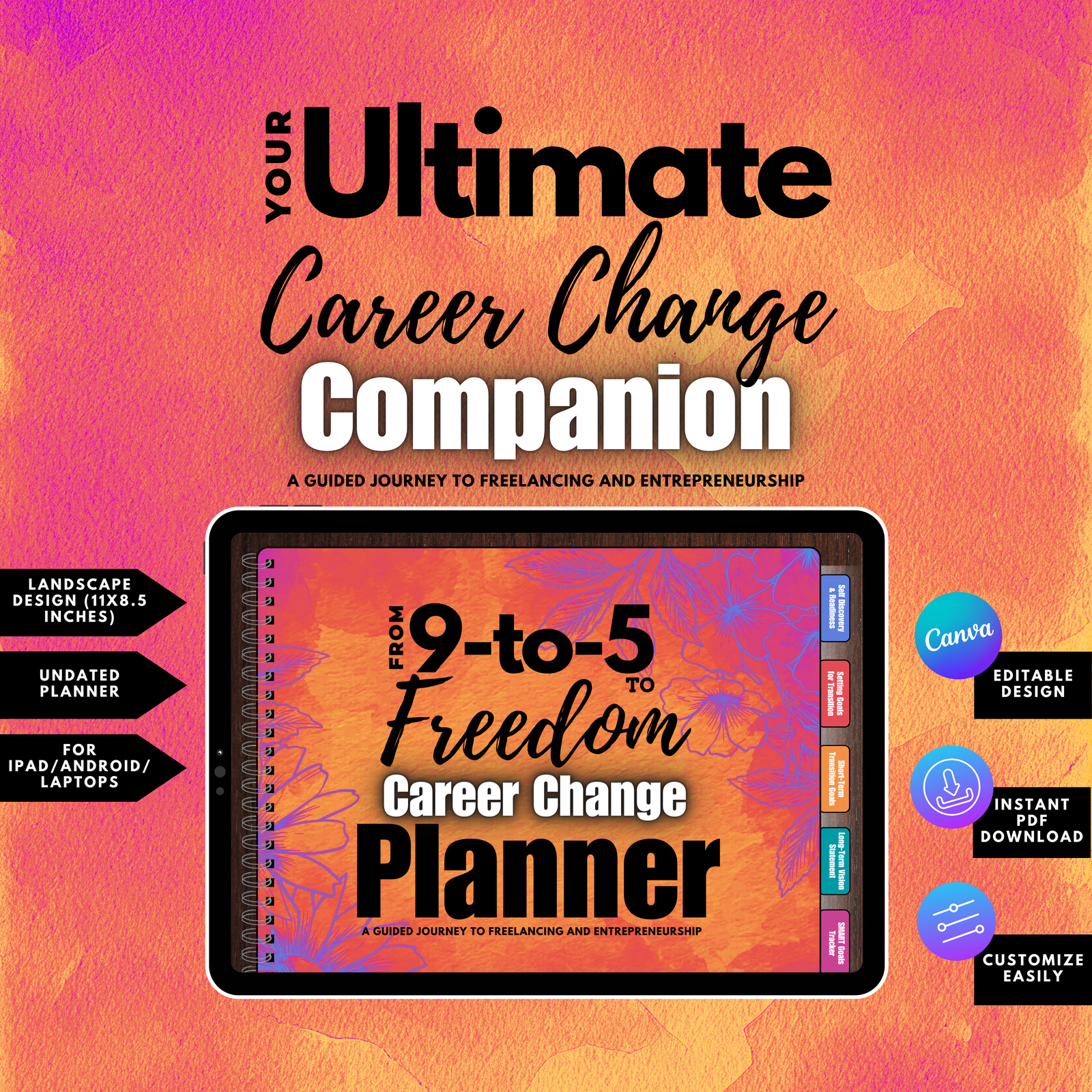
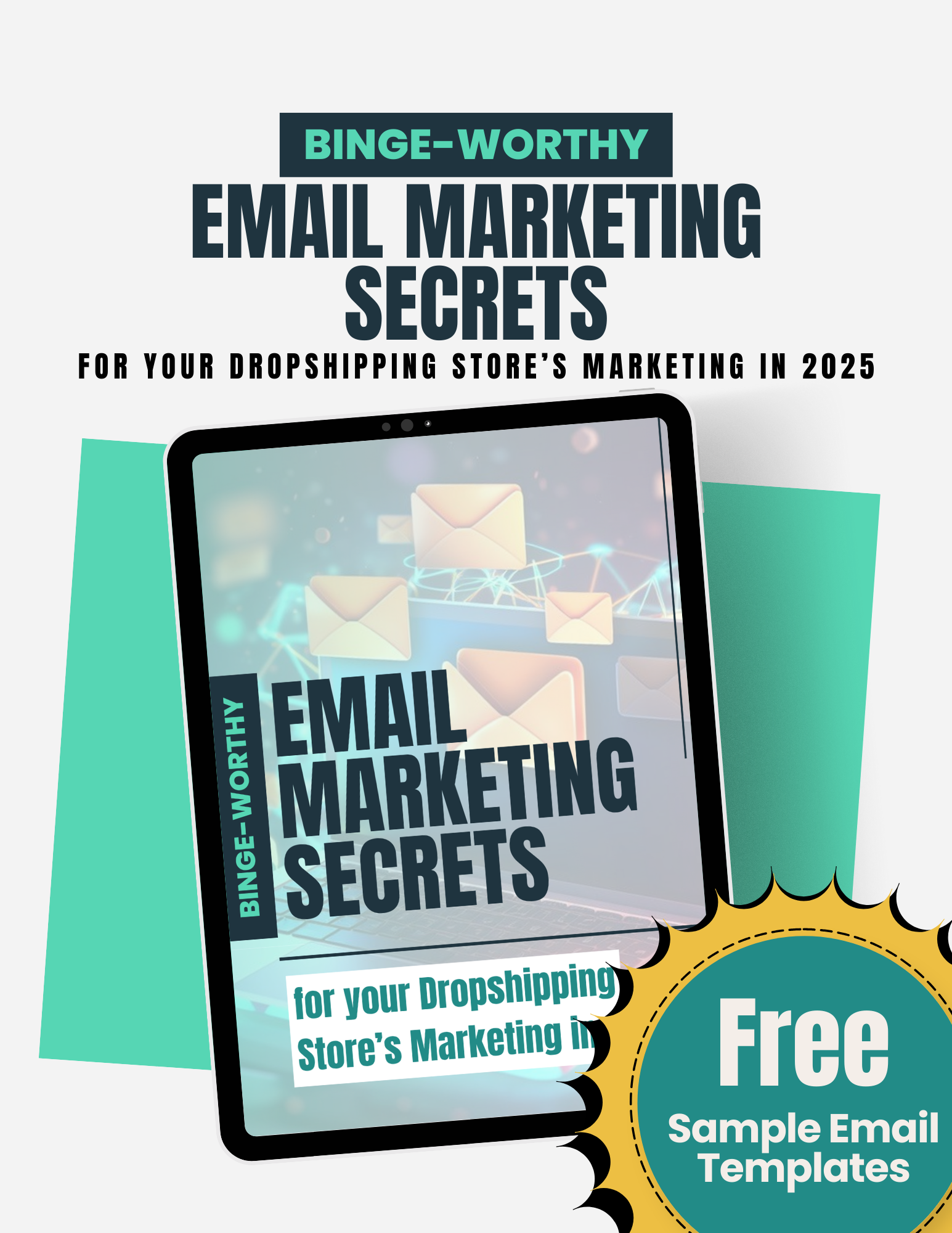



Stalk us on social Media
Key Takeaways
- Simplify ecommerce navigation by using tools like the mega menu Shopify to group product categories effectively.
- Optimized Shopify navigation menu structures guide users seamlessly through your website, reducing friction and improving customer satisfaction.
- A shopify side menu is essential for mobile optimization, providing a cleaner user interface on smaller screens.
- Follow ecommerce navigation best practices such as consistency, prioritizing search, and using clear labels to ensure a seamless shopping experience.