
How Hotjar Heatmaps Can Help Improve Shopify Conversions?
In the ever-competitive world of e-commerce, every store owner strives to improve Shopify conversions. With so many options at your customers’ fingertips, it’s crucial to ensure your Shopify store is not only visually appealing but also optimized for maximum sales.
Hotjar Heatmaps is a powerful tool that can give you the insights you need to fine-tune your ecommerce store and increase Shopify conversions.
How exactly can Hotjar help you achieve a good Shopify conversion rate?
In this article, we’ll explore how using Hotjar’s heatmaps and other analytical features can lead to better conversion rate optimization Shopify strategies and ultimately derive more sales.
What Are Hotjar Heatmaps?
Before diving into the benefits, let’s briefly explain what Hotjar heatmaps actually are. Heatmaps are visual representations that display where users click, move, and scroll on your ecommerce drop shipping store. They highlight which areas of your Shopify store get the most engagement, helping you understand user behavior at a glance.
Hotjar’s heatmaps allow you to track both desktop and mobile visitors, providing comprehensive data to increase Shopify conversions. By understanding how visitors interact with your pages, you can implement effective conversion optimization strategies for your ecommerce Shopify stores, enhancing user experience and boosting your store’s sales conversion rate.
How Hotjar Heatmaps Enhance Conversion Rate Optimization on Shopify?
Here’s how using Hotjar heatmaps can boost your conversion rate optimization efforts for Shopify:
1. Identify High-Engagement Zones
Heatmaps reveal which sections of your Shopify store are getting the most clicks and attention. These high-engagement zones are crucial in determining what elements are driving your visitors to interact and eventually convert. For instance, if your “Add to Cart” button receives fewer clicks than expected, you can reposition it to a more noticeable spot to increase Shopify conversions.
2. Spot Areas of User Friction
Hotjar heatmaps can help pinpoint sections of your Shopify store where users lose interest, stop scrolling, or experience difficulty. Such sections are termed as Spots of User Friction and insights to these are just as important as high-engagement zones areas to better up your conversion rates.
Hotjar heatmaps can show you where users stop scrolling, hesitate, or even abandon their session. These insights are invaluable for conversion rate optimization of your ecommerce Shopify store, helping you streamline the user experience and remove potential roadblocks.
By making adjustments to your store’s User Interface design through the insights obtained from Hotjar’s heatmaps, you actually smooth out the journey of your store’s users that ultimately leads to a higher sales conversion rate.
3. Optimize CTA Placement
Your calls to action (CTAs) play a pivotal role in converting visitors. Hotjar heatmaps can help you assess whether your CTAs are being seen and clicked.
If your heatmap shows low engagement on a critical CTA, it might be placed in an ineffective location. Relocating your CTA based on heatmap data can improve Shopify conversions by guiding users to take the desired action more easily.
4. Test Variations with A/B Testing
After analyzing your heatmap data, you can use it to test different page layouts and design elements. By creating A/B tests based on your findings, you can experiment with variations that might lead to a good Shopify conversion rate.
Hotjar heatmaps are instrumental in tracking how users interact with each test version, helping you choose the optimal design for increasing conversion rates of your Shopify store.
5. Enhance Mobile User Experience
Mobile optimization is essential for modern e-commerce success. Hotjar heatmaps also help provide specific insights into how mobile users engage with your Shopify store.
With mobile traffic becoming a significant part of online shopping, improving the mobile experience is the key to obtaining optimal Shopify conversion rates. You can use the data derived from Hotjar’s heatmaps to adjust elements like button size, navigation, and content layout to suit mobile visitors better, directly improving your conversion rate.
Real-Time Insights for Shopify Conversion Optimization
One of the most valuable aspects of using Hotjar heatmaps is the real-time feedback they offer. Unlike traditional analytics that can take time to process and interpret, heatmaps allow you to see user behavior almost instantly. This gives you the ability to make rapid adjustments to improve your Shopify conversion rate without waiting for long-term data analysis.
For instance, you can immediately see whether a recent product page redesign is leading to higher engagement or if a new checkout flow is reducing cart abandonment rates. By having these insights at your fingertips, you can continuously optimize your store to meet customer needs and increase Shopify conversions.
How Heatmaps Complement Other Shopify Tools?
While heatmaps are a powerful tool for your Shopify store’s conversion optimization, they work best when combined with other analytics and testing tools.
As a Shopify store owner, you can integrate Hotjar with Google Analytics and Shopify’s built-in analytics to get a more comprehensive view of user behavior. Heatmaps provide the “why” behind user actions, while other tools can provide the “what” and “how much.”
For example, if your Google Analytics data shows a high bounce rate on a particular page, a Hotjar heatmap can help explain why—whether users are missing a critical CTA, getting confused by the layout, or encountering an error.
In conclusion, if you want to improve Shopify conversions effectively, Hotjar heatmaps provide the actionable insights needed to optimize user experience, streamline the purchase journey, and ultimately drive more sales.
RECENT POSTS
Shop Store Themes for Shopify

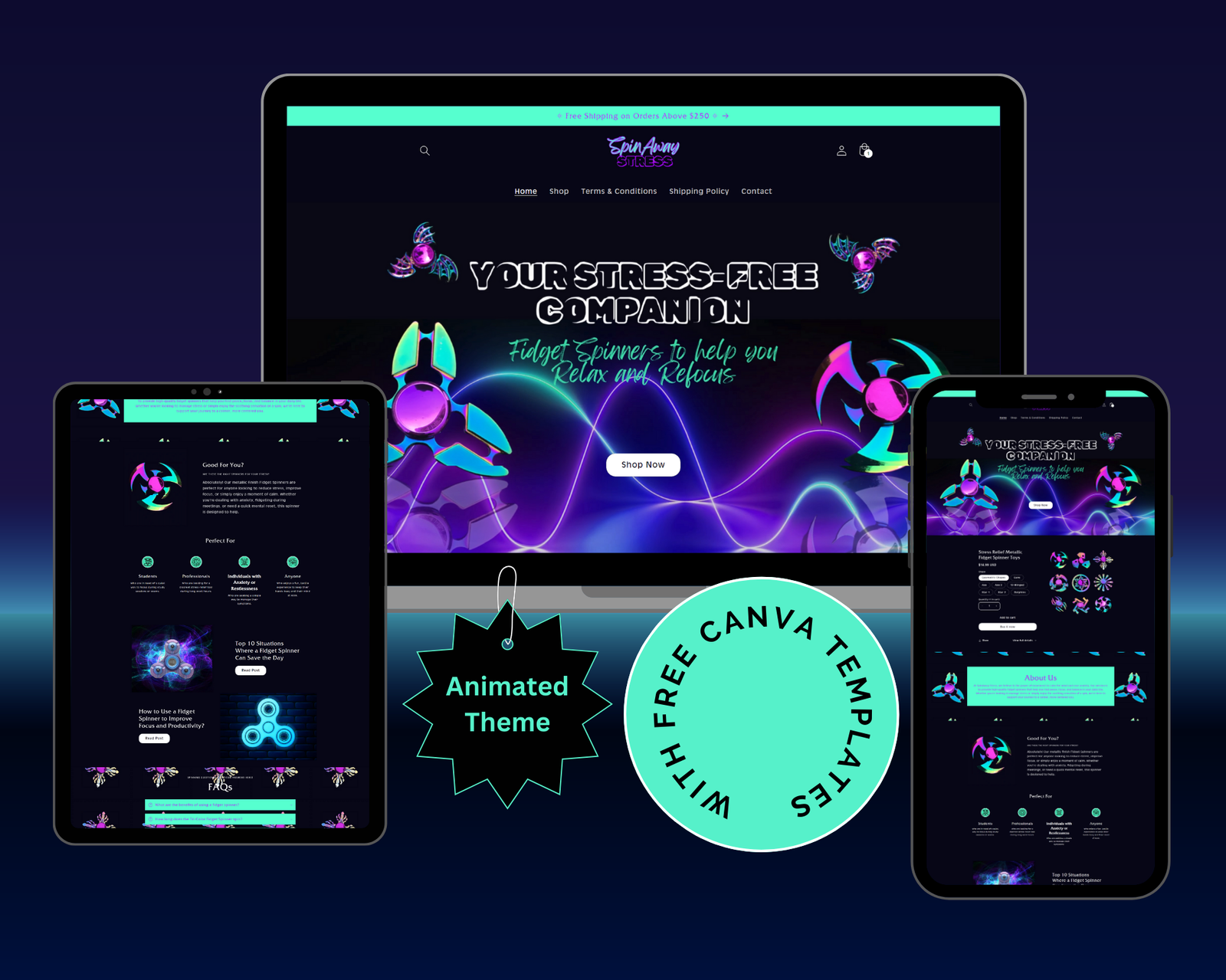


Explore Resource Library
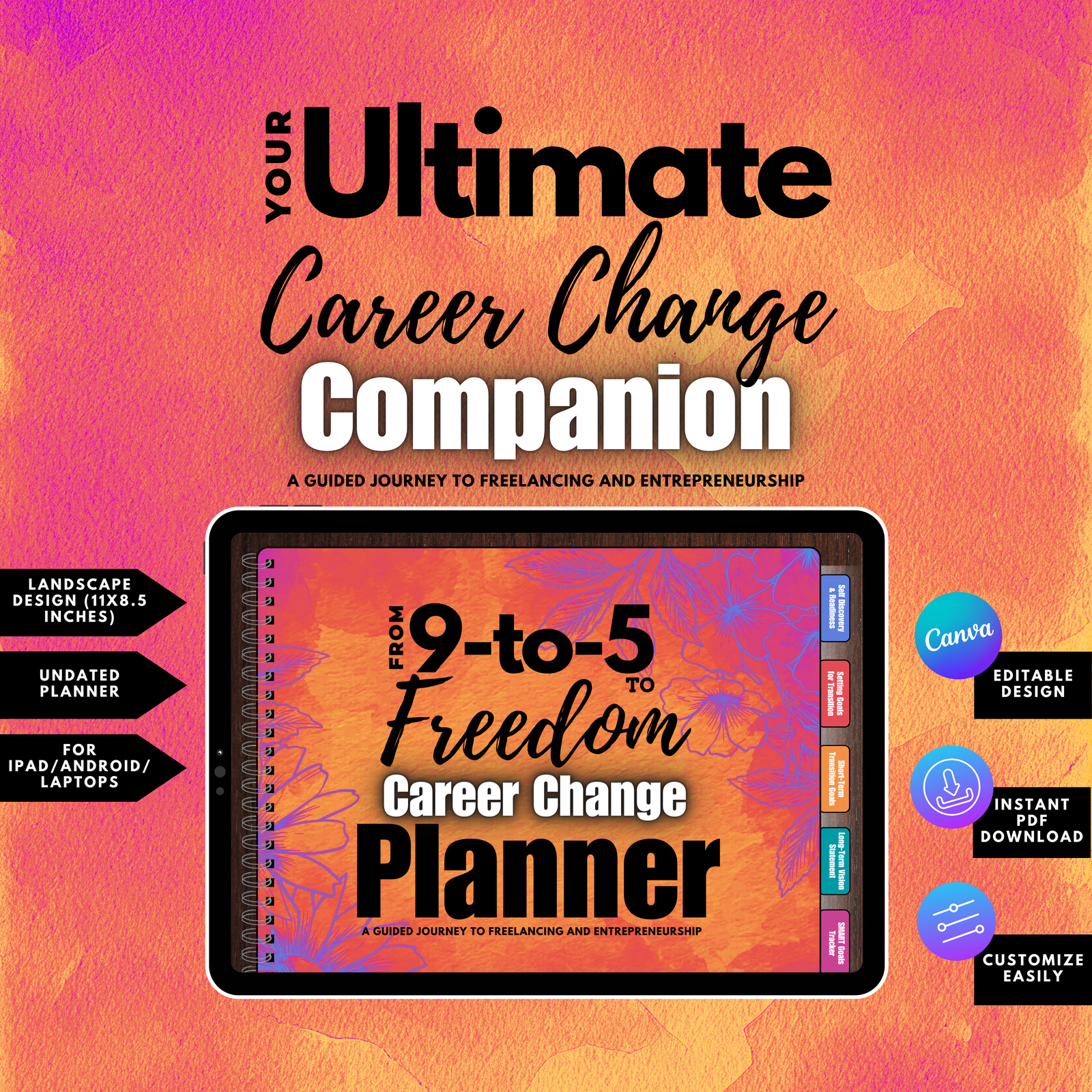
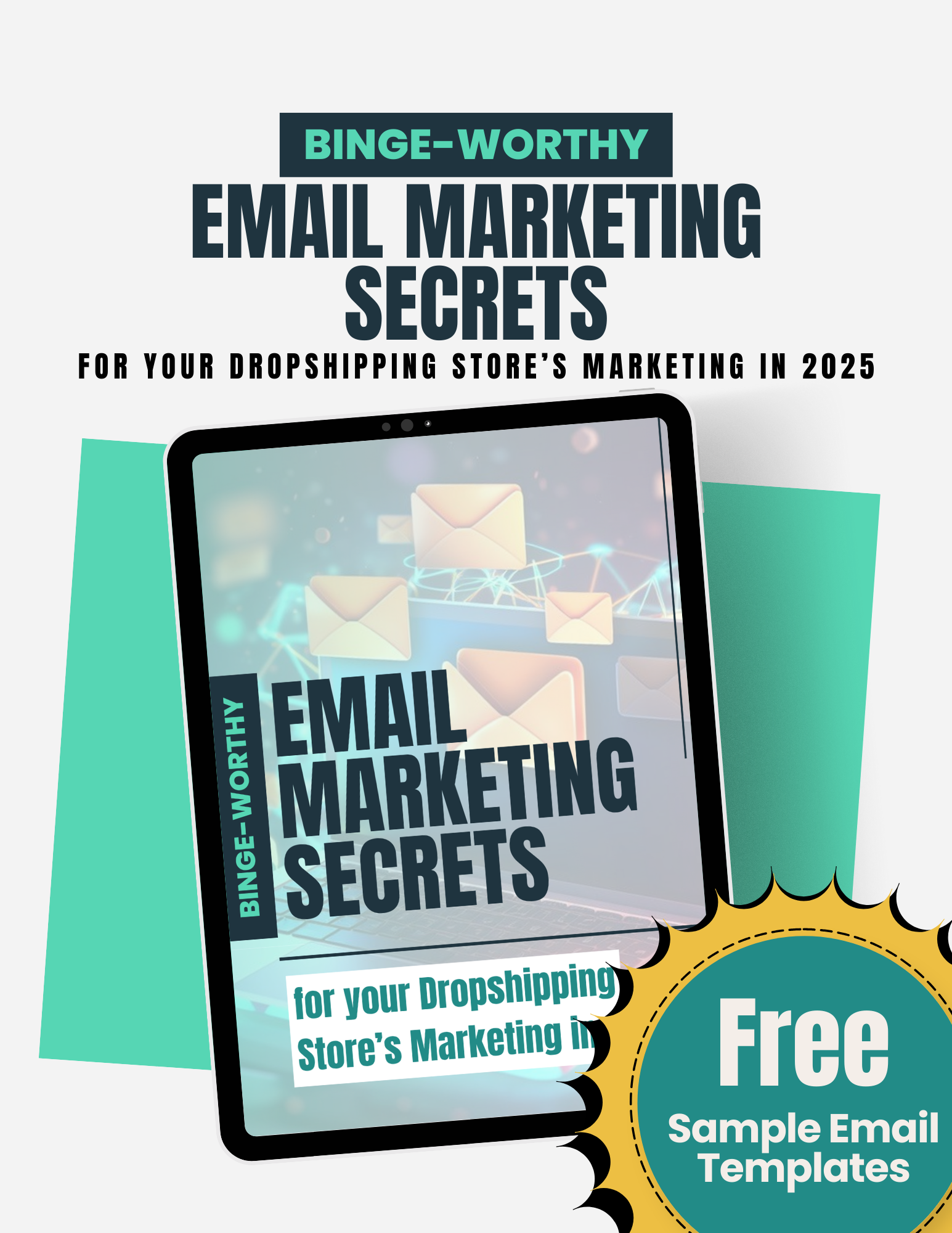



Stalk us on social Media
Key Takeaways
- Hotjar heatmaps help identify high-engagement areas and user friction points, crucial for conversion rate optimization.
- Optimizing CTA placement and testing different layouts based on heatmap insights can lead to a good Shopify conversion rate.
- Real-time heatmap feedback allows for rapid adjustments, enhancing your ability to increase Shopify conversions.
- Combining Hotjar heatmaps with other analytics tools provides a comprehensive approach to improve conversion rate Shopify.
By leveraging the power of Hotjar heatmaps, you can make data-driven decisions that directly impact your Shopify store’s success. Whether you’re aiming to increase your sales conversion rate or provide a smoother user experience, heatmaps are an indispensable tool in your Shopify’s conversion optimization toolkit.



