Using Session Recordings to Uncover Checkout Process Roadblocks
One of the biggest pain points for e-commerce businesses is the checkout process. While you might be driving plenty of traffic to your site and even getting products added to carts, you may find that users abandon their purchase at the last step. Identifying the issues in your checkout process is essential to improving your checkout conversion rates, and one of the most effective tools to help with that is session recordings.
Session recordings provide valuable insights by allowing you to record user sessions on your website. They help uncover the exact pain points or distractions that might be causing shoppers to drop off during the ecommerce checkout.
In this article, we’ll explore how you can use user session recording tools, such as Hotjar, to refine your checkout design and optimize the overall checkout flow.
Why Your Checkout Process Matters
The checkout process is one of the most critical stages in the e-commerce journey. This is where all the efforts of driving traffic, optimizing your site, and persuading customers to add items to their cart converge. However, even a small issue in your checkout flow can result in cart abandonment. An overly complex ecommerce checkout or confusing checkout design can frustrate users and lead to lost sales.
An optimized checkout flow should be simple, intuitive, and fast, ensuring users can confidently complete their purchase. This is where session recordings come into play—allowing you to see exactly what your customers experience during their journey to completing the purchase.
What Are Session Recordings?
Session recordings are tools that enable you to capture and record user sessions on your website or store. What this means is that essentially, you’re able to replay what real users did on your site—from the pages they visited to the clicks they made. These recordings give you a direct view of the user’s journey and provide insights into where they may encounter obstacles.
By analyzing user session recordings, you can spot any usability issues that are occurring during the checkout process. You can even break down the Shopify checkout flow to understand how users interact with each element of your checkout design.
How Session Recordings Help You Optimize the Checkout Flow
1. Identify Friction Points in the Checkout Process
When you record user sessions on your website, you gain direct access to how users interact with the various steps of your ecommerce checkout. Are users abandoning the cart at the payment screen? Do they hesitate when entering shipping details?
By analyzing user sessions recordings, you can see where friction points occur and focus your efforts on those steps. You might discover that users are confused by the layout of the Shopify secure checkout page or that they’re encountering technical glitches when trying to apply a discount code.
2. Uncover Form-Filling Errors
Many users abandon their carts due to form-related frustrations. Whether it’s too many required fields, confusing validation messages, or auto-fill not working as expected, session recordings can show you exactly where these issues happen.
With browser session recording, you can see if users get stuck while filling out their shipping or payment details. This allows you to pinpoint the problem and streamline the form fields for a more optimized checkout experience.
3. Reduce Distractions During the Checkout Process
Distractions during the checkout flow can lead to users leaving before completing their purchase. Sometimes, it’s an over-complicated layout, too many pop-ups, or distracting upsells. By watching user session recording, you’ll be able to see how distractions or elements that confuse users impact their journey through your ecommerce checkout.
Armed with these insights, you can simplify your checkout design, minimize distractions, and provide a seamless checkout flow that enhances checkout conversion.
4. Test and Optimize the Checkout Design
You may think your checkout design is flawless, but users might experience it differently. By using session recordings, you can observe how real customers interact with your Shopify checkout flow and how your secure checkout process is perceived. Are users moving smoothly from one step to the next, or are they dropping off due to a confusing layout?
With this data, you can make data-driven design changes that lead to an optimized checkout. The next time you review the session recordings, you’ll be able to track how users are reacting to your adjustments and whether they’re improving your checkout conversion rates.
Best Practices for Optimizing the Checkout Process Using Session Recordings
- Simplify the Checkout Form: Remove any unnecessary fields and make the form easy to fill out. User session recordings will highlight which fields are causing issues.
- Offer a Clear Progress Indicator: Use session recordings to assess whether customers are aware of their position in the checkout flow. Adding a progress bar can reassure them about how many steps are left.
- Test Different Payment Methods: Watch browser session recording sessions to see if users abandon the checkout when they don’t find their preferred payment method. Adding more options can improve checkout conversion.
- Optimize Mobile Checkout: Don’t forget to review session recordings from mobile users. Mobile-optimized checkout is essential to improving the ecommerce checkout experience for on-the-go shoppers.
RECENT POSTS
Shop Store Themes for Shopify

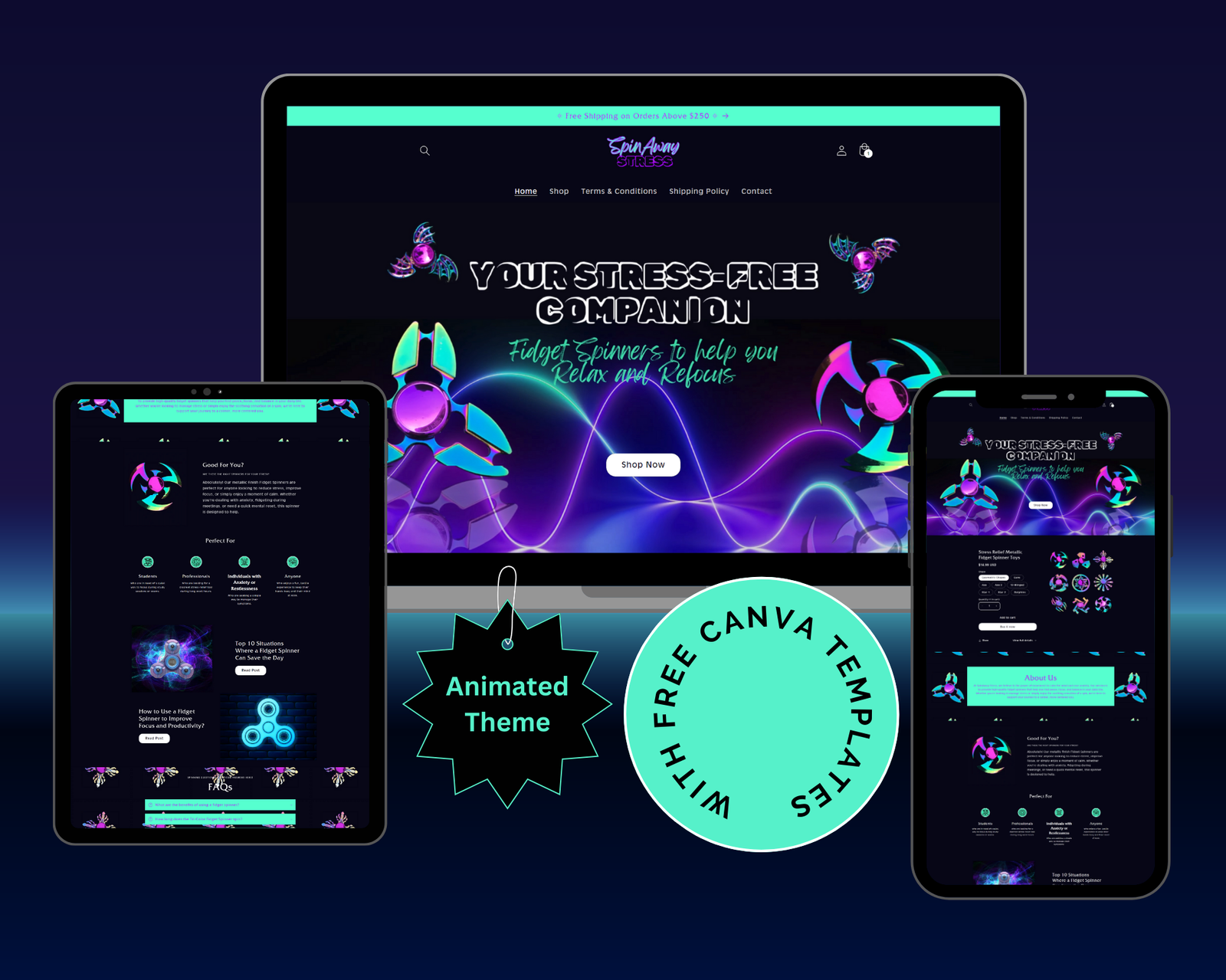


Explore Resource Library
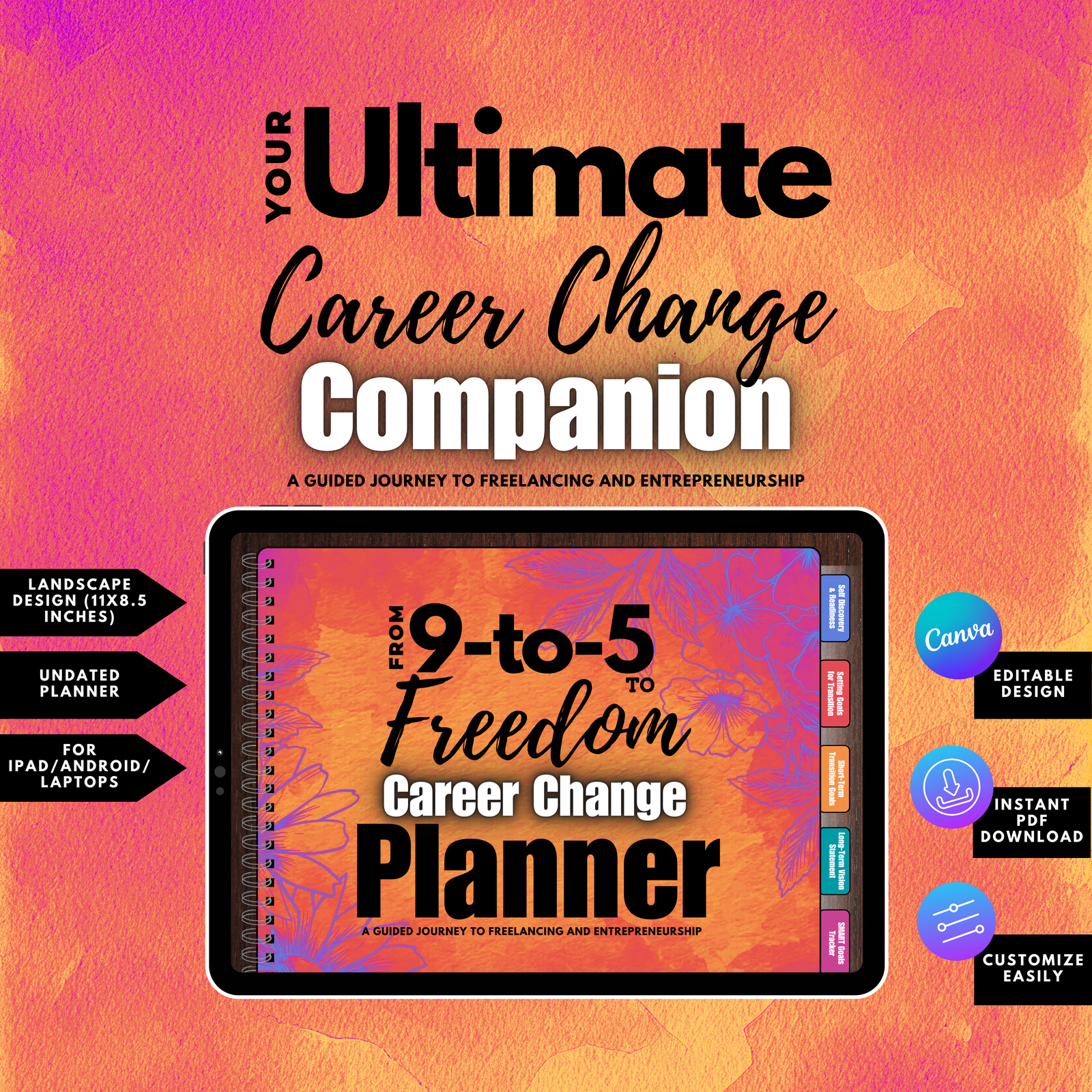
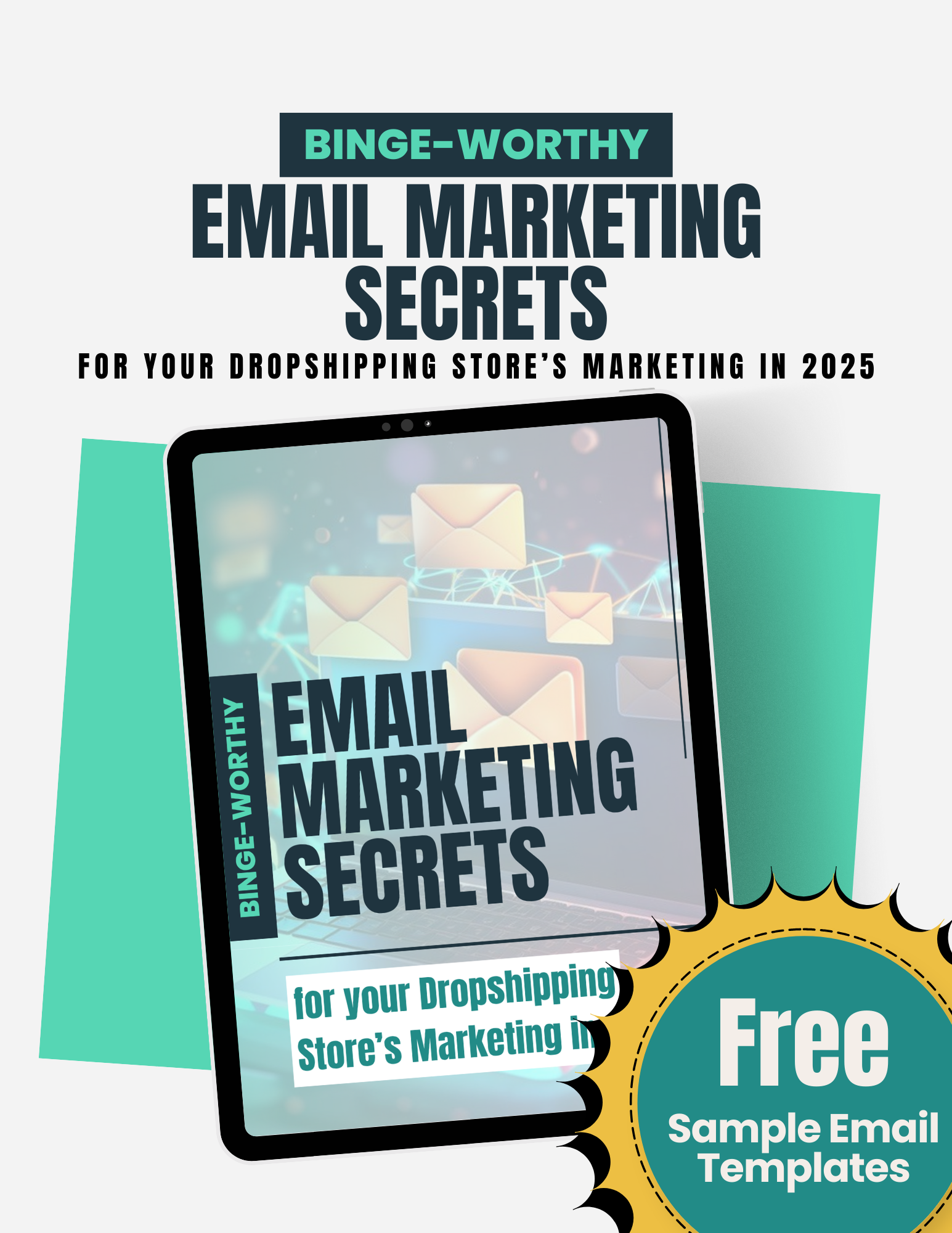



Stalk us on social Media
Key Takeaways
- Session recordings provide a powerful way to observe real user behavior and identify roadblocks in the checkout process.
- Use user sessions recordings to uncover friction points, optimize form-filling, and reduce distractions in the ecommerce checkout.
- Test different checkout design elements and continuously refine your checkout flow for higher checkout conversion.
- Tools like Hotjar allow you to capture valuable browser session recording insights and make data-driven decisions to enhance your Shopify checkout flow.
By implementing insights gained from session recordings, you’ll be well on your way to creating a more streamlined, frictionless checkout process that improves customer satisfaction and drives more conversions.